[UE] The following modules are missing or built with a different engine version: Would you like to rebuild them now?
.uproject를 더블클릭하여 언리얼 엔진 에디터를 열려고 하면 아래와 같은 문구가 나오고 에디터가 켜지지 않는다.
The following modules are missing or built with a different engine version: Would you like to rebuild them now? 해당 문제가 발생했을때 해결방안을 알아보자.
The following modules are missing or built with a different engine version:
문제 상황
.uproject를 더블클릭하여 언리얼 엔진 에디터를 열려고 하면 아래와 같은 문구가 나오고 에디터가 켜지지 않는다.
The following modules are missing or built with a different engine version:
프로젝트명
Would you like to rebuild them now?
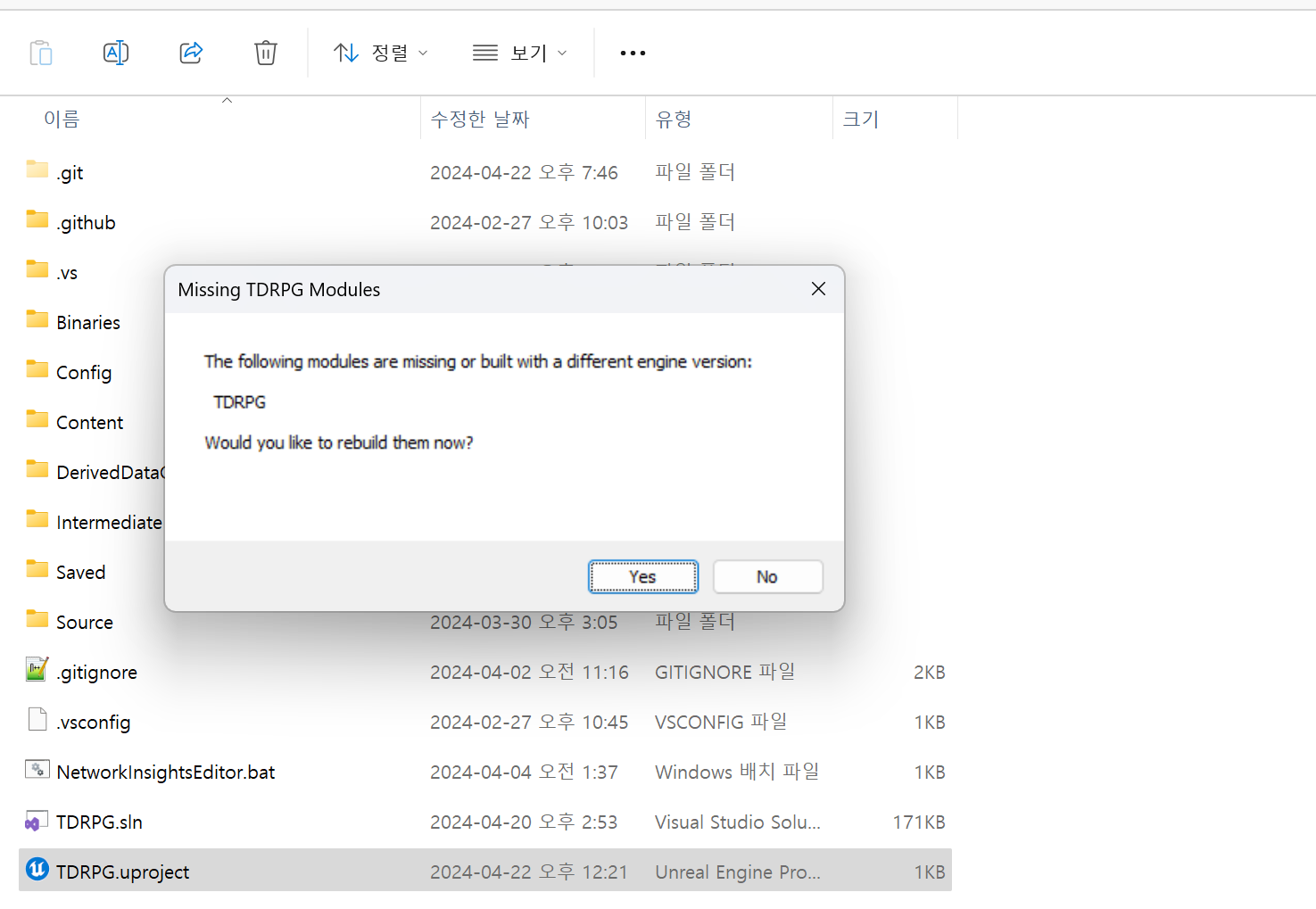
Yes를 눌러 rebuild 하려고 해도 아래와 같은 문구가 나오며 진행되지 않는다.
Engine modules are out of date, and cannot be compiled while the engine is running. Please build through your IDE.

Visual Studio Installer 체크하기
Visual Studio 설치 확인하기

Visual Studio 업데이트 하기

.uproject, .Target.cs, .Editor.Target.cs 확인하기
.uproject, .Target.cs, .Editor.Target.cs 에서 문제가 될만한 요소가 있는지 확인한다.


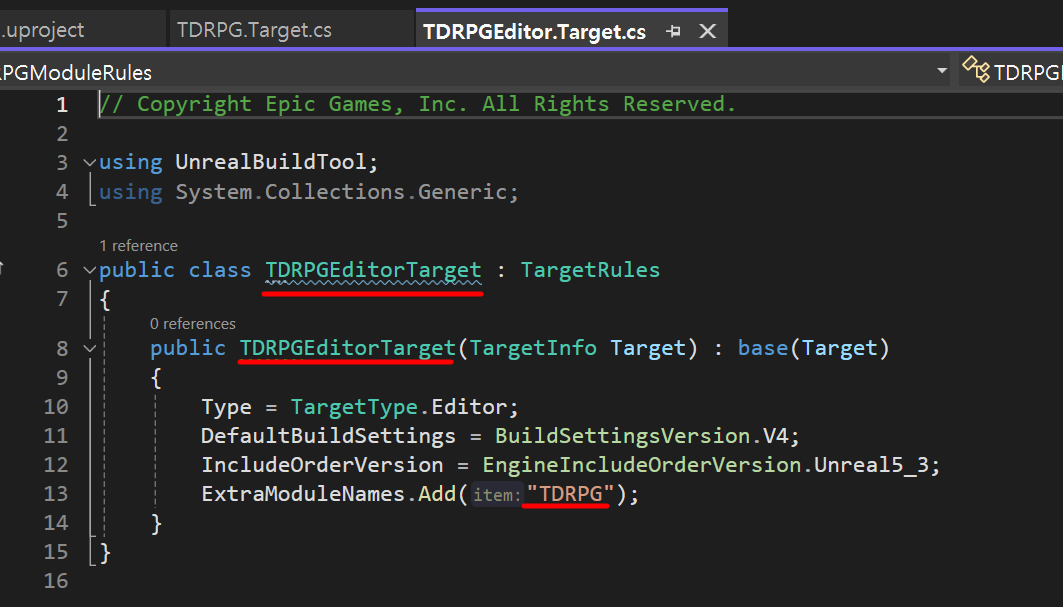
.sln 파일 다시 생성하고 빌드하기

위의 폴더들을 삭제하고 .uproject에서 Visual Studio의 sln 파일을 다시 생성한다.
다시 생성한 솔루션 파일을 빌드하고 .uproject를 실행시킨다.

성공!
다시 생성한 솔루션을 빌드하니 에디터가 정상적으로 실행된다.
결론
컴파일이 꼬여서 문제가 생겼던것 같다.
문제될 부분이 딱히 없는데 위의 오류가 발생한다면 먼저 컴파일이 꼬였는지 의심해보자. 필요없는 폴더들을 지우고 솔루션 파일을 다시 생성하여 재빌드 해보자.
아까운 내 시간...
'⭐ Unreal Engine > UE Debugging Log' 카테고리의 다른 글
| [UE] ScriptDelegates.h: ensure( InvocationList[ CurFunctionIndex ] != InDelegate ) (0) | 2024.05.03 |
|---|---|
| [UE] C++로 작성한 구조체 DataTable의 Row Type으로 노출시키기 (0) | 2024.04.29 |
| [UE] FNetDeltaSerializeInfo 사용시 레퍼런스로 넘기는 배열 매개변수는 UPROERTY로 리플리케이트 해주기 (0) | 2024.04.15 |
| [UE] GAS 사용 시 서버에서만 호출되고 클라이언트에서 리플리케이션되지 않는 문제 해결하기. OnRep_ActivateAbilities() 사용으로 해결 (0) | 2024.04.11 |
| [UE Net] Dedicated Server 시작하기 (0) | 2024.03.13 |
댓글
이 글 공유하기
다른 글
-
[UE] ScriptDelegates.h: ensure( InvocationList[ CurFunctionIndex ] != InDelegate )
[UE] ScriptDelegates.h: ensure( InvocationList[ CurFunctionIndex ] != InDelegate )
2024.05.03 -
[UE] C++로 작성한 구조체 DataTable의 Row Type으로 노출시키기
[UE] C++로 작성한 구조체 DataTable의 Row Type으로 노출시키기
2024.04.29 -
[UE] FNetDeltaSerializeInfo 사용시 레퍼런스로 넘기는 배열 매개변수는 UPROERTY로 리플리케이트 해주기
[UE] FNetDeltaSerializeInfo 사용시 레퍼런스로 넘기는 배열 매개변수는 UPROERTY로 리플리케이트 해주기
2024.04.15 -
[UE] GAS 사용 시 서버에서만 호출되고 클라이언트에서 리플리케이션되지 않는 문제 해결하기. OnRep_ActivateAbilities() 사용으로 해결
[UE] GAS 사용 시 서버에서만 호출되고 클라이언트에서 리플리케이션되지 않는 문제 해결하기. OnRep_ActivateAbilities() 사용으로 해결
2024.04.11