글의 요약 설명 부분. 150자를 적어주세요. 글의 요약 설명 부분. 150자를 적어주세요. 글의 요약 설명 부분. 150자를 적어주세요. 글의 요약 설명 부분. 150자를 적어주세요. 글의 요약 설명 부분. 150자를 적어주세요. 글의 요약 설명 부분. 150자입니다
인프런 Rookiss님의 '언리얼 엔 2D 게임' 강의를 기반으로 정리한 필기입니다.
😎[입문자를 위한 UE5] Part2. 언리얼 엔진 2D 게임 개발 입문 강의 들으러 가기!
구조와 설계
 출처: Unreal Engine 공식문서 / https://docs.unrealengine.com/4.27/en-US/ProgrammingAndScripting/ProgrammingWithCPP/UnrealArchitecture/
출처: Unreal Engine 공식문서 / https://docs.unrealengine.com/4.27/en-US/ProgrammingAndScripting/ProgrammingWithCPP/UnrealArchitecture/
https://docs.unrealengine.com/4.27/en-US/ProgrammingAndScripting/ProgrammingWithCPP/UnrealArchitecture/
Unreal Architecture
Explanations of the basic gameplay elements, Actors and Objects.
docs.unrealengine.com
GameMode를 사용하는 방식
BP_GameInstance


- Edit - Project Settings - Maps & Modes - Game Instance Class - GameInstance -> BP_GameInstance로 변경
BP_Creature

- 지금까지 Get Actor Of Class를 호출하는 방식으로 사용하였다. 하지만 프로젝트가 커지면 이 방법은 관리하기가 히믈어진다.
- BP_GameMode 또는 BP_GameInstance를 호출하는 방식으로 사용할 수 있다.
FunctionLib


- BP_GameInstance를 사용하는 경우가 많으므로 FunctionLib로 묶어준다.
- Pure를 눌러 외부에서 수정이 불가능하도록 한다.
BP_GameInstance 호출하는 경우
아래는 BP_Creature에서 호출하는 경우

- 위의 점선 사각형과 아래의 사각형은 같은 의미다. FunctionLib으로 묶어서 아래처럼 하나로 관리할 수 있다.
Despawn Pool
BP_SpawningPool
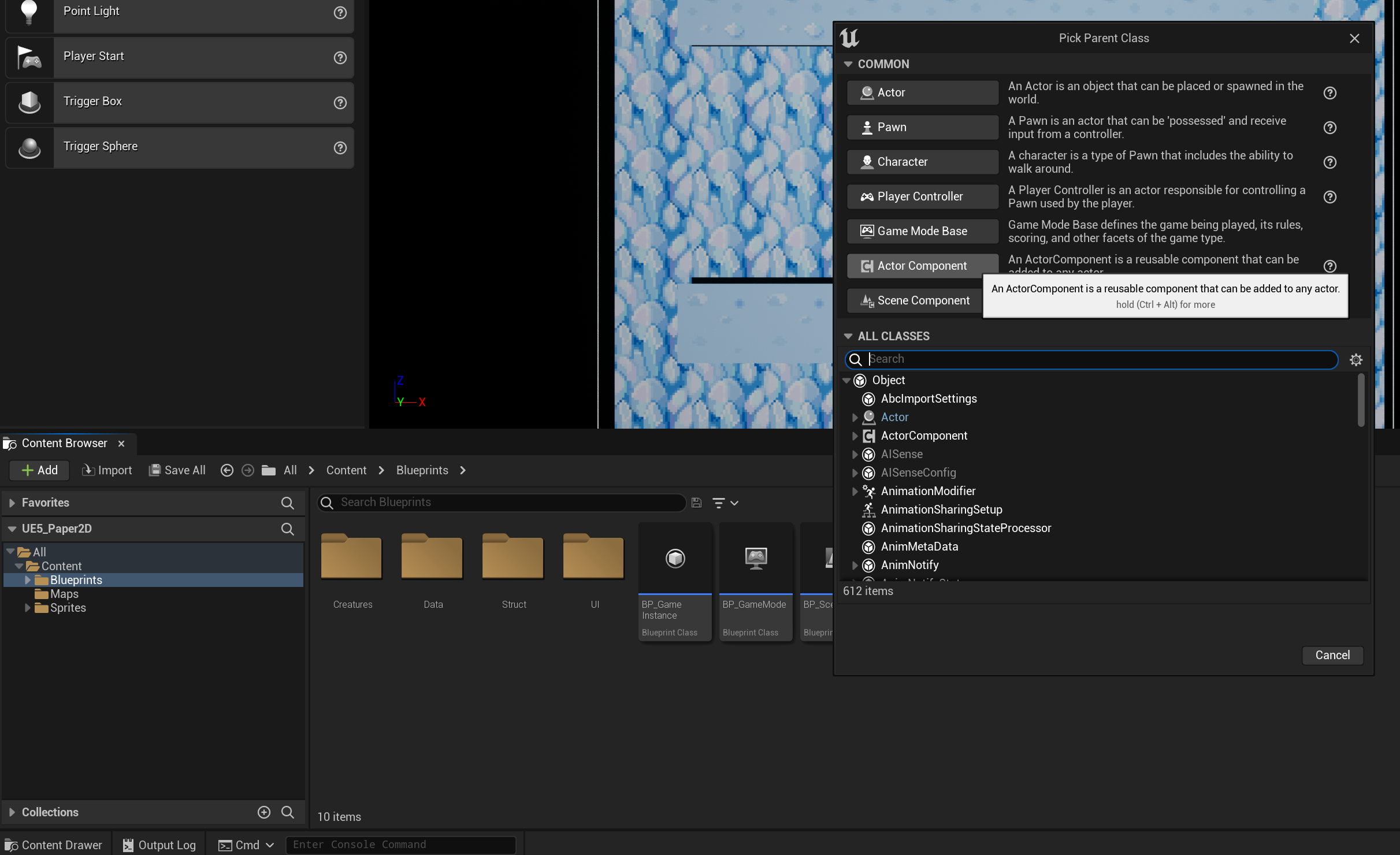
- Blueprint Class - Actor Component - BP_SpawningPool 생성
Event Graph

BP_TileMap
Despawn Creature
