[Vulkan] Vulkan Instance
목차
인프런 삼각형님의 '삼각형의 실전! Vulkan 중급' 강의를 참고하였습니다.
😎 [삼각형의 실전! Vulkan 중급] 강의 들으러 가기!
Vulkan Instance
Vulkan Instance란?
Vulkan Instance는 Vulkan API를 사용하기 위해 필요한 객체다. (OpenGL의 컨텍스트와 같은 레벨으로 봐도 된다)
- 어플리케이션과 Vulkan 드라이버 간의 연결을 초기화하고 관리한다.
- 사용할 Instance Layer를 정의한다.
- 사용할 Instance Extension을 정의한다.
- 어플리케이션 정보를 Vulkan 드라이버에 제공한다.
Vulkan Instance를 통해 Vulkan Loader를 설정한다!
Vulkan Instance 생성
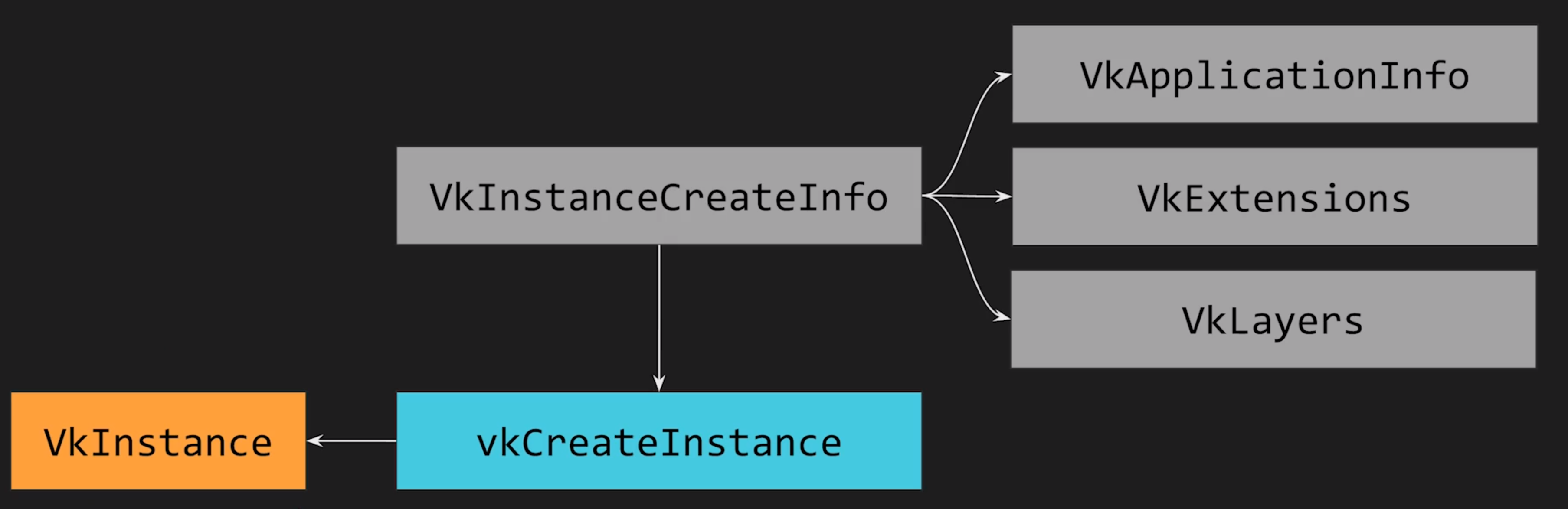
typedef struct VkInstanceCreateInfo {
VkStructureType sType;
const void* pNext;
VkInstanceCreateFlags flags;
const VkApplicationInfo* pApplicationInfo;
uint32_t enabledLayerCount;
const char* const* ppEnabledLayerNames;
uint32_t enabledExtensionCount;
const char* const* ppEnabledExtensionNames;
} VkInstanceCreateInfo;
| 멤버 변수 | 설명 |
| sType | 구조체의 타입 |
| pNext | NULL 또는 확장 기능 구조체의 포인터 < sType이 필요한 이유 > - const void* 형이기 때문에 Vulkan Driver는 주소가 가지고 있는 구조체가 어떤 구조체인지 알지 못한다. 어떤 구조체인지는 sType을 통해 알 수 있다. |
| flags | 지금은 사용X |
| pApplicationInfo | (어플리케이션의 정보를 정의한) VkApplicationInfo 변수의 주소 - Vulkan Driver에게 어플리케이션 정보를 보내고 싶지 않으면 Null 값을 넣으면 된다. |
| enabledLayerCount | 활성화할 Layer의 개수 |
| ppEnabledLayerNames | 활성화할 Layer 이름 배열의 포인터 |
| enabledExtensionCount | 활성화할 Extension의 개수 |
| ppEnabledExtensionNames | 활성화할 Extension 이름 배열의 포인터 |
enabledLayerNames와 ppEnabledLayerNames를 통해 사용하려는 Layer를 정의한다.
enabledExtensionCount와 ppEnabledExtensionNames를 통해 사용하려는 Extension을 정의한다.
어플리케이션 정보 넘기기
typedef struct VkApplicationInfo {
VkStructureType sType;
const void* pNext;
const char* pApplicationName;
uint32_t applicationVersion;
const char* pEngineName;
uint32_t engineVersion;
uint32_t apiVersion;
} VkApplicationInfo;
| 멤버 변수 | 설명 |
| sType | 구조체의 타입 |
| pNext | NULL 또는 확장 기능 구조체의 포인터 |
| pApplicationName | 어플리케이션 이름 변수의 포인터 |
| applicationVerion | 어플리케이션 버전 |
| pEngineName | 엔진 이름 변수의 포인터 |
| engineVersion | 엔진의 버전 |
| apiVersion | 사용하는 Vulkan 버전 |
Vulkan Driver는 pApplicationName, applicationVersion 정보를 사용해서 원하는 어플리케이션에만 적용되는 패치를 적용할 수 있다. (ex. 드라이버 릴리즈 노트에 특정 게임의 성능을 향상했다는 글이 대표적인 예다. 일반적으로 성능 향상 패치는 모두에게 적용하기 어렵다. )
Vulkan Driver는 pEngineName, engineVersion 정보를 사용해서 특정 엔진에만 적용되는 패치를 적용할 수 있다.
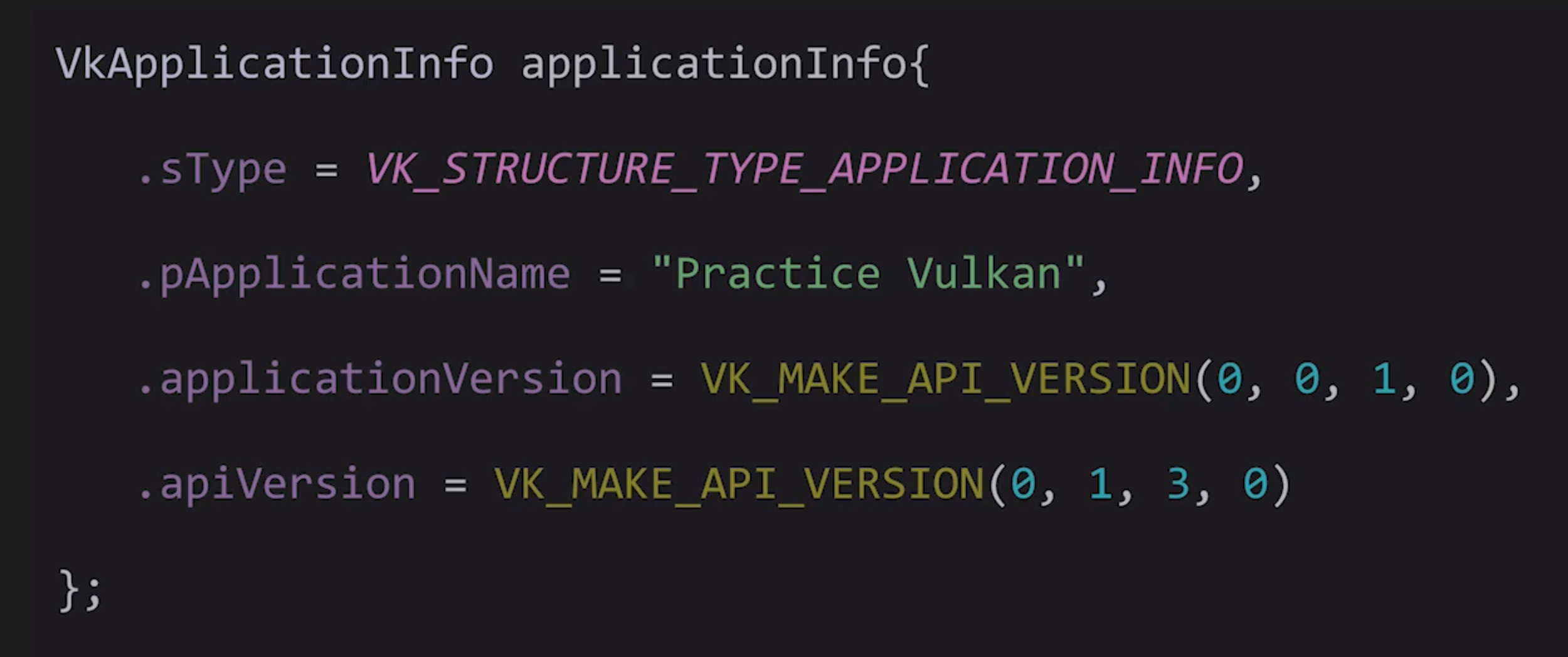
사용할 Instance Layer 설정
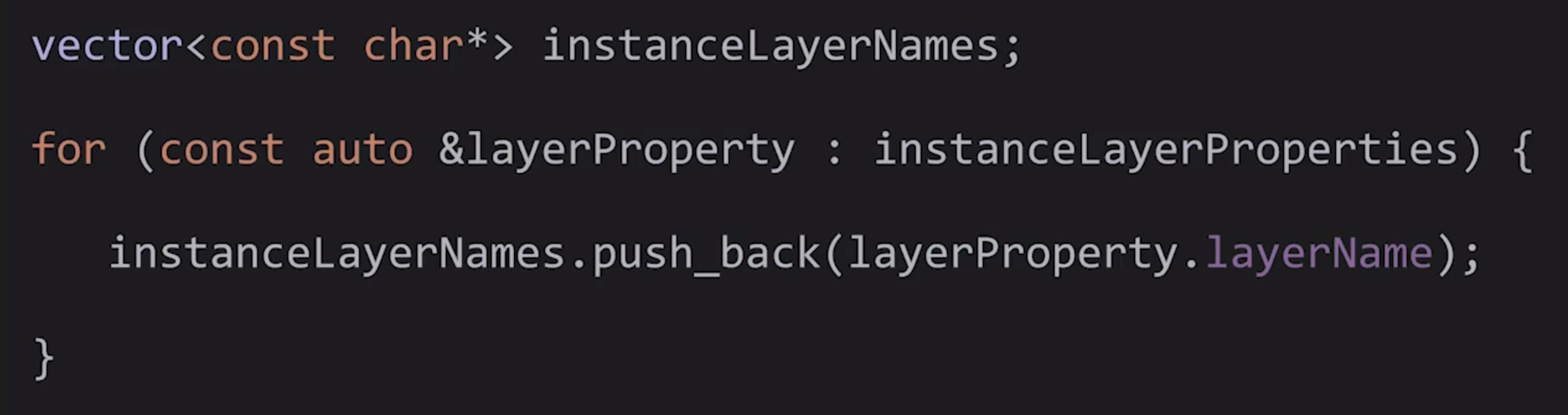
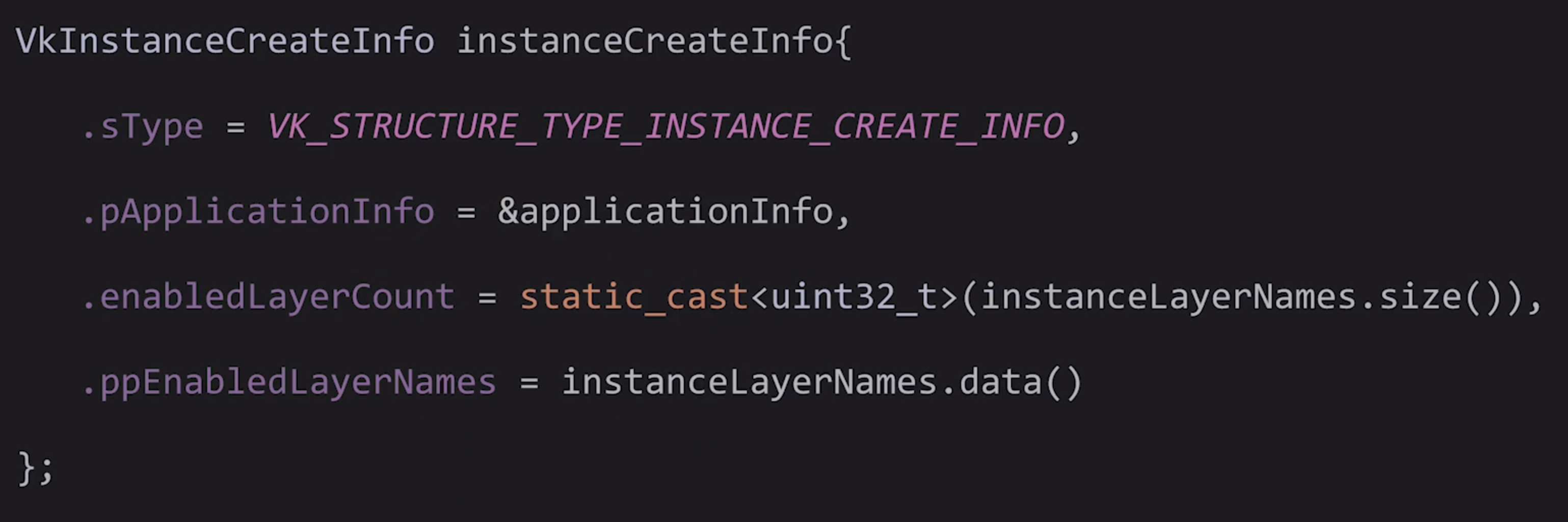
Vulkan Instance 생성
VkResult vkCreateInstance(
const VkInstanceCreateInfo* pCreateInfo,
const VkAllocationCallbacks* pAllocator,
VkInstance* pInstance);
| 매개 변수 | 설명 |
| pCreateInfo | VkInstanceCreateInfo 변수의 포인터 |
| pAllocator | 일단 NULL을 사용. (나중에 다루는 방법을 찾아보자) |
| pInstance | VkInstance 변수의 포인터 (생성된 Vulkan Instance가 pInstance에 쓰여진다) |
Vulkan Instance는 vkCreateInstance로 생성할 수 있다.
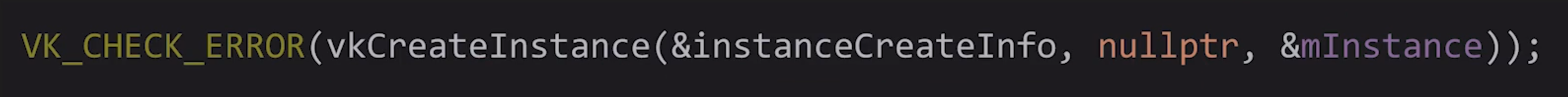
Vulkan Instance 파괴
void vkDestroyInstance(
VkInstance instance,
const VkAllocationCallbacks* pAllocator);
| 매개 변수 | 설명 |
| instance | VkInstance |
| pAllocator | 일단 NULL을 사용. (나중에 다루는 방법을 찾아보자) |
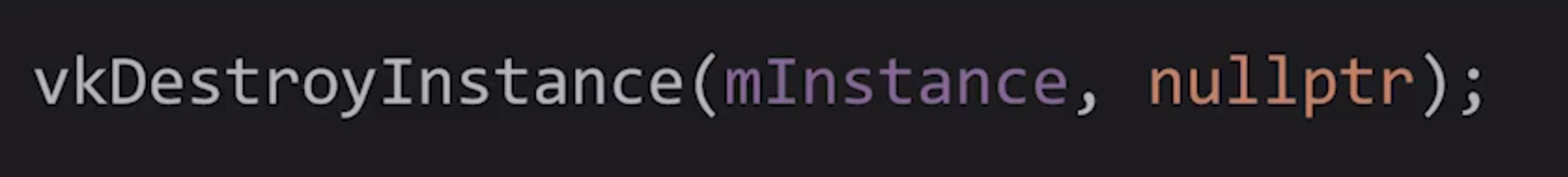
코드
// MIT License
//
// Copyright (c) 2024 Daemyung Jang
//
// Permission is hereby granted, free of charge, to any person obtaining a copy
// of this software and associated documentation files (the "Software"), to deal
// in the Software without restriction, including without limitation the rights
// to use, copy, modify, merge, publish, distribute, sublicense, and/or sell
// copies of the Software, and to permit persons to whom the Software is
// furnished to do so, subject to the following conditions:
//
// The above copyright notice and this permission notice shall be included in all
// copies or substantial portions of the Software.
//
// THE SOFTWARE IS PROVIDED "AS IS", WITHOUT WARRANTY OF ANY KIND, EXPRESS OR
// IMPLIED, INCLUDING BUT NOT LIMITED TO THE WARRANTIES OF MERCHANTABILITY,
// FITNESS FOR A PARTICULAR PURPOSE AND NONINFRINGEMENT. IN NO EVENT SHALL THE
// AUTHORS OR COPYRIGHT HOLDERS BE LIABLE FOR ANY CLAIM, DAMAGES OR OTHER
// LIABILITY, WHETHER IN AN ACTION OF CONTRACT, TORT OR OTHERWISE, ARISING FROM,
// OUT OF OR IN CONNECTION WITH THE SOFTWARE OR THE USE OR OTHER DEALINGS IN THE
// SOFTWARE.
#include <cassert>
#include <array>
#include <vector>
#include "VkRenderer.h"
#include "VkUtil.h"
#include "AndroidOut.h"
using namespace std;
VkRenderer::VkRenderer() {
// VkApplicationInfo 구조체 정의
VkApplicationInfo applicationInfo{
.sType = VK_STRUCTURE_TYPE_APPLICATION_INFO,
.pApplicationName = "Practice Vulkan",
.applicationVersion = VK_MAKE_API_VERSION(0, 0, 1, 0),
.apiVersion = VK_MAKE_API_VERSION(0, 1, 3, 0)
};
// 사용할 수 있는 레이어를 얻어온다.
uint32_t instanceLayerCount;
VK_CHECK_ERROR(vkEnumerateInstanceLayerProperties(&instanceLayerCount, nullptr));
vector<VkLayerProperties> instanceLayerProperties(instanceLayerCount);
VK_CHECK_ERROR(vkEnumerateInstanceLayerProperties(&instanceLayerCount,
instanceLayerProperties.data()));
// 활성화할 레이어의 이름을 배열로 만든다.
vector<const char*> instanceLayerNames;
for (const auto &layerProperty : instanceLayerProperties) {
instanceLayerNames.push_back(layerProperty.layerName);
}
// sType: 구조체의 타입, pApplicationInfo: 어플리케이션의 이름
// enabledLayerCount, ppEnableLayerNames: 사용할 레이어의 정보를 정의
VkInstanceCreateInfo instanceCreateInfo{
.sType = VK_STRUCTURE_TYPE_INSTANCE_CREATE_INFO,
.pApplicationInfo = &applicationInfo,
.enabledLayerCount = static_cast<uint32_t>(instanceLayerNames.size()),
.ppEnabledLayerNames = instanceLayerNames.data()
};
// vkCreateInstance로 인스턴스 생성. 생성된 인스턴스가 mInstance에 쓰여진다.
VK_CHECK_ERROR(vkCreateInstance(&instanceCreateInfo, nullptr, &mInstance));
}
VkRenderer::~VkRenderer() {
vkDestroyInstance(mInstance, nullptr);
}
'⭐ Vulkan & CMake > Vulkan' 카테고리의 다른 글
| [Vulkan] 화면 출력을 위해 필요한 Vulkan Extension (0) | 2024.08.04 |
|---|---|
| [Vulkan] Vulkan Device (0) | 2024.08.02 |
| [Vulkan] Vulkan Physical device (0) | 2024.08.02 |
| [Vulkan] Vulkan Application/ Loader/ Layer/ Driver (0) | 2024.08.01 |
| [Vulkan] Vulkan / Android Studio / NDK 설치 (0) | 2024.08.01 |
댓글
이 글 공유하기
다른 글
-
[Vulkan] Vulkan Device
[Vulkan] Vulkan Device
2024.08.02 -
[Vulkan] Vulkan Physical device
[Vulkan] Vulkan Physical device
2024.08.02 -
[Vulkan] Vulkan Application/ Loader/ Layer/ Driver
[Vulkan] Vulkan Application/ Loader/ Layer/ Driver
2024.08.01 -
[Vulkan] Vulkan / Android Studio / NDK 설치
[Vulkan] Vulkan / Android Studio / NDK 설치
2024.08.01