[Vulkan] Hello fast clear
글의 요약 설명 부분. 150자를 적어주세요. 글의 요약 설명 부분. 150자를 적어주세요. 글의 요약 설명 부분. 150자를 적어주세요. 글의 요약 설명 부분. 150자를 적어주세요. 글의 요약 설명 부분. 150자를 적어주세요. 글의 요약 설명 부분. 150자입니다
목차
인프런 삼각형님의 '삼각형의 실전! Vulkan 중급' 강의를 참고하였습니다.
😎 [삼각형의 실전! Vulkan 중급] 강의 들으러 가기!
Hello fast clear
렌더링을 하기 위한 조건

Vulkan Framebuffer에 렌더링을 하기 위해서는
Vulkan Render pass를 Begin 상태로 변경해야 한다. (RenderPass가 Begin 상태로 변경될 때 Tile Memory의 데이터가 어떻게 초기화될지 결정되기 때문이다.)
렌더링이 완료되면 Vulkan Render pass를 End 상태로 변경해야 한다.
렌더링의 결과가 Tile Memory에서 Device Memory로 복사되는 과정을 시작하기 때문에 필수적이다. 물론 StoreOP가 Don'tCare면 결과의 저장 여부는 Vendor의 구현에 따라 달라질 수 있다. 우리는 이러한 RenderPass의 규칙을 활용해서 Clear를 빠르게 수행할 수 있다.
Vulkan Render pass 시작하기
void vkCmdBeginRenderPass( VkCommandBuffer commandBuffer, const VkRenderPassBeginInfo* pRenderPassBegin, VkSubpassContents contents);
| 멤버 변수 | 설명 |
| commandBuffer | VkCommandBuffer |
| pRenderPassBegin | VkRenderPassBeginInfo 구조체의 포인터 |
| contents | 일단 VK_SUBPASS_CONTENTS_INLINE을 사용 |
VkRenderPassBeginInfo 구조체
typedef struct VkRenderPassBeginInfo { VkStructureType sType; const void* pNext; VkRenderPass renderPass; VkFramebuffer framebuffer; VkRect2D renderArea; uint32_t clearValueCount; const VkClearValue* pClearValues; } VkRenderPassBeginInfo;
| 멤버 변수 | 설명 |
| sType | 구조체 타입 |
| pNext | NULL 또는 확장 기능 구조체의 포인터 |
| renderPass | VkRenderPass |
| framebuffer | VkFramebuffer |
| renderArea | 렌더 패스에 의해 영향을 받을 영역을 정의 |
| clearValueCount | VkClearValue의 개수 |
| pClearValues | VkClearValue 배열의 포인터 |
VkRect2D 구조체
렌더링할 역할을 정의하는 구조체
typedef struct VkRect2D { VkOffset2D offset; VkExtent2D extent; } VkRect2D;
| 멤버 변수 | 설명 |
| offset | 사각형의 오프셋 |
| extent | 사각형의 크기 |

Framebuffer가 있을 때, Offset은 렌더링할 영역의 시작 위치를 나타내고 Extent는 사각형의 가로와 세로를 나타낸다.
이렇게 설정함으로써 Framebuffer의 지정된 부분에만 렌더링이 수행된다.
VkClearValue 구조체
VkClearValue 구조체를 사용해서 어떤 색으로 Tile Memory를 Clear할지는 정의한다.
typedef union VkClearValue { VkClearColorValue color; VkClearDepthStencilValue depthStencil; } VkClearValue;
| 멤버 변수 | 설명 |
| color | Color 클리어 값 |
| depthStencil | Depth와 Stencil 클리어 값 |
Union으로 정의되어 있기 때문에 2개의 변수가 메모리 공간을 공유하여 Clear 값을 color 또는 depthStencil 중 하나만 지정할 수 있다.
VkRenderPassBeginInfo 구조체
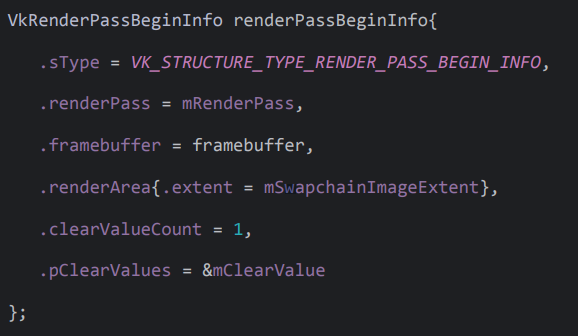
.renderArea는 Swapchain의 이미지 크기만큼 지정(= Swapchain 이미지 전체에 무언가를 렌더링 하겠다는 의미)
Vulkan Render pass 시작하기
vkCmdBeginRenderPass를 호출해서 Render Pass를 Begin 상태로 변경한다. (Render Pass가 Begin인 상태에서 Render Pass가 End 상태로 변경되기 전까지 다른 Render Pass를 Begin 할 수 없다.)
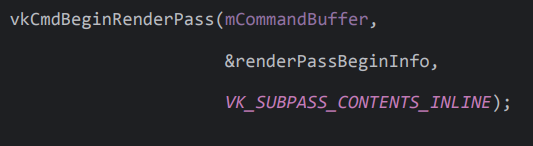
Vulkan Render pass 종료하기
vkCmdEndRenderPass를 호출해서 Render Pass를 End 상태로 변경한다.
이 함수를 호출하기 위해서는 Render Pass가 반드시 Begin 상태여야 한다.
void vkCmdEndRenderPass( VkCommandBuffer commandBuffer);
| 멤버 변수 | 설명 |
| commandBuffer | VkCommandBuffer |
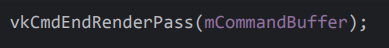
렌더링 로직
현재 렌더링 로직
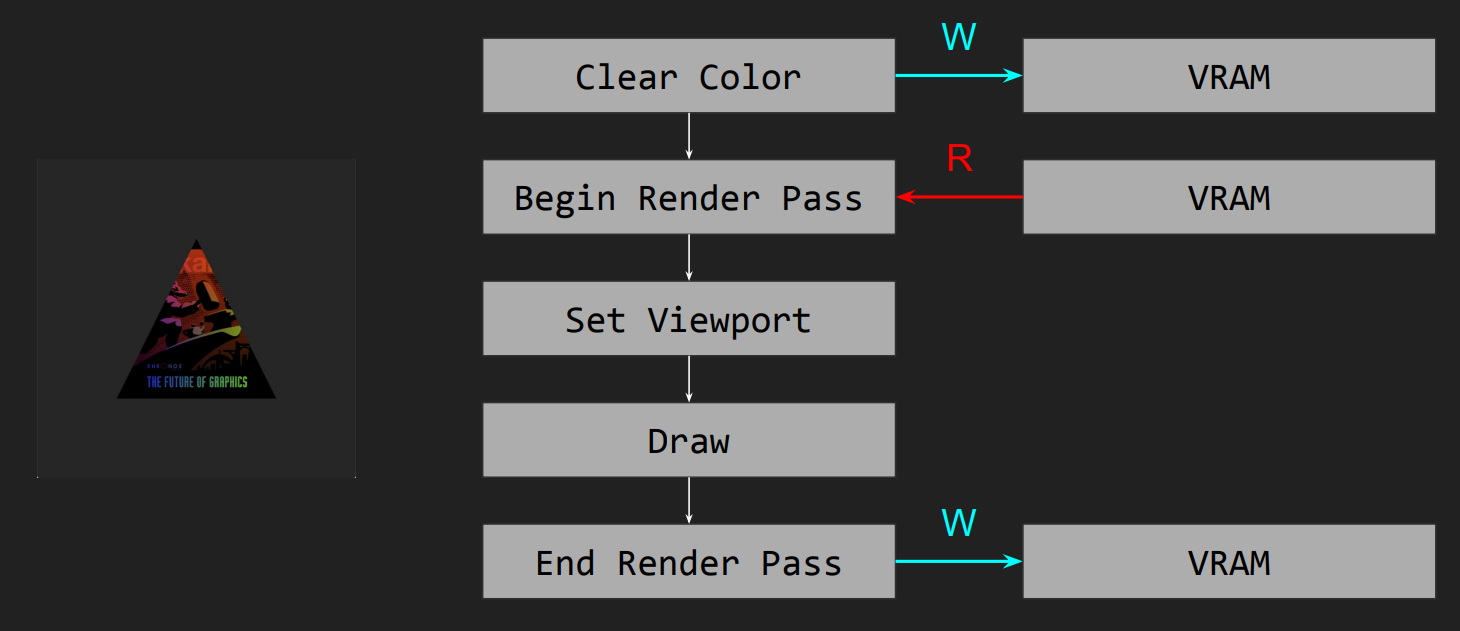
개선된 렌더링 로직
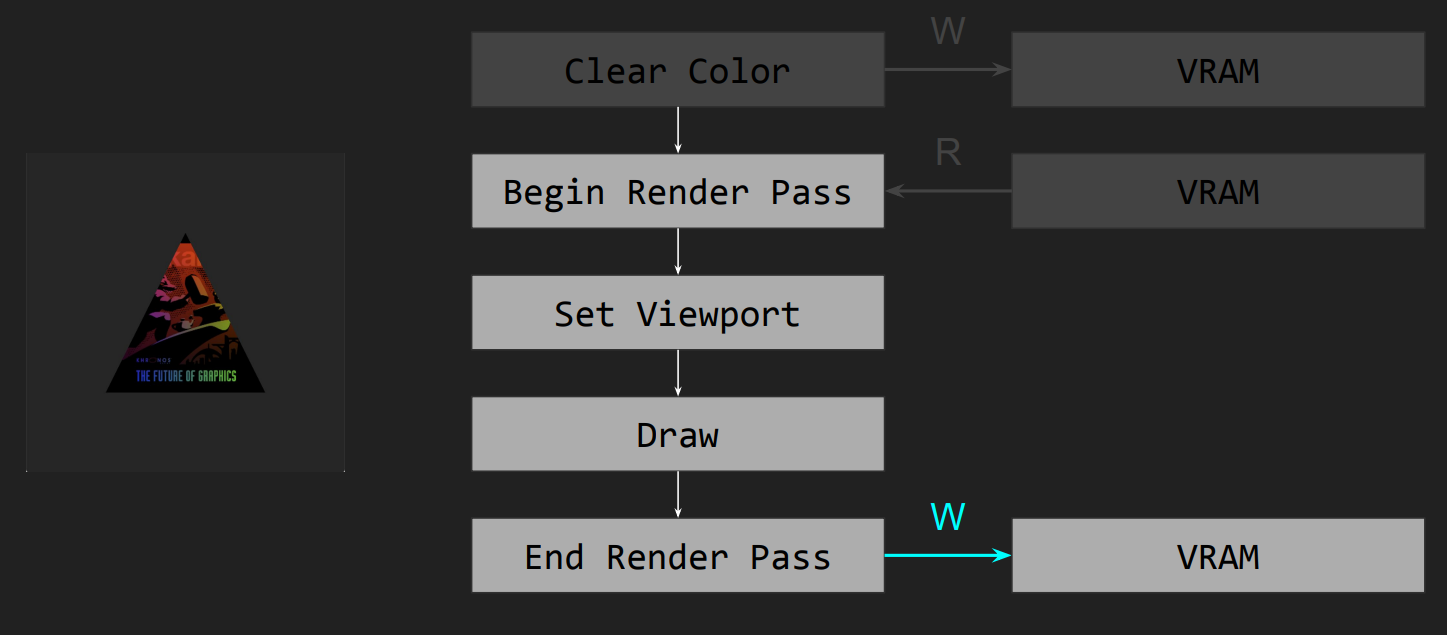
지난 시간에 배운 Render Pass를 활용하면 Clear Color가 없어도 Render Pass를 시작할 때 Clear를 수행할 수 있다. 그리고 Tile Memory를 바로 Clear하기 때문에 VRAM으로부터 데이터를 읽을 필요도 없다. 이처럼 Render Pass를 효율적으로 사용하면 불필요한 메모리 접근을 줄여 전체적인 성능을 개선할 수 있다.
코드
#include ... using namespace std; VkRenderer::VkRenderer(ANativeWindow *window) { // 1. VkInstance 생성 // 2. VkPhysicalDevice 선택 // 3. VkDevice 생성 // 4. VkSurface 생성 // 5. VkSwapchain 생성 mSwapchainImageViews.resize(swapchainImageCount); // ImageView를 Swapchain의 개수만큼 생성 for (auto i = 0; i != swapchainImageCount; ++i) { // 6. VkImageView 생성 } // 7. VkCommandPool 생성 // 8. VkCommandBuffer 할당 삭제! // 9. VkCommandBuffer 기록 시작 //for (auto swapchainImage : mSwapchainImages) { // 삭제! // 10. VkImageLayout 변환 //} 삭제! // 11. VkCommandBuffer 기록 종료 삭제! // 12. VkCommandBuffer 제출 // 13. VkFence 생성 // 14. VkSemaphore 생성 // 15. VkRenderPass 생성 mFramebuffers.resize(swapchainImageCount); for (auto i = 0; i != swapchainImageCount; ++i) { // ================================================================================ // 16. VkFramebuffer 생성 // ================================================================================ VkFramebufferCreateInfo framebufferCreateInfo{ .sType = VK_STRUCTURE_TYPE_FRAMEBUFFER_CREATE_INFO, .renderPass = mRenderPass, .attachmentCount = 1, .pAttachments = &mSwapchainImageViews[i], // ImageView .width = mSwapchainImageExtent.width, .height = mSwapchainImageExtent.height, .layers = 1 }; VK_CHECK_ERROR(vkCreateFramebuffer(mDevice, &framebufferCreateInfo, nullptr, &mFramebuffers[i])); // mFramebuffers[i] 생성 } } VkRenderer::~VkRenderer() { ... } void VkRenderer::render() { // 1. 화면에 출력할 수 있는 VkImage 얻기 // 2. VkFence 기다린 후 초기화 // 3. VkCommandBuffer 초기화 // 4. VkCommandBuffer 기록 시작 삭제! // 5. VkImageLayout 변환 삭제! // 6. Clear 색상 갱신 삭제! // 7. VkImage 색상 초기화 삭제! // 8. VkImageLayout 변환 // ================================================================================ // 5. VkRenderPass 시작 // ================================================================================ VkRenderPassBeginInfo renderPassBeginInfo{ .sType = VK_STRUCTURE_TYPE_RENDER_PASS_BEGIN_INFO, .renderPass = mRenderPass, .framebuffer = framebuffer, .renderArea{ .extent = mSwapchainImageExtent }, .clearValueCount = 1, .pClearValues = &mClearValue }; vkCmdBeginRenderPass(mCommandBuffer, &renderPassBeginInfo, VK_SUBPASS_CONTENTS_INLINE); // ================================================================================ // 6. VkRenderPass 종료 // ================================================================================ vkCmdEndRenderPass(mCommandBuffer); // ================================================================================ // 7. Clear 색상 갱신 // ================================================================================ for (auto i = 0; i != 4; ++i) { mClearValue.color.float32[i] = fmodf(mClearValue.color.float32[i] + 0.01, 1.0); } // 9. VkCommandBuffer 기록 종료 // 10. VkCommandBuffer 제출 // 11. VkImage 화면에 출력 }
전체코드
// MIT License // // Copyright (c) 2024 Daemyung Jang // // Permission is hereby granted, free of charge, to any person obtaining a copy // of this software and associated documentation files (the "Software"), to deal // in the Software without restriction, including without limitation the rights // to use, copy, modify, merge, publish, distribute, sublicense, and/or sell // copies of the Software, and to permit persons to whom the Software is // furnished to do so, subject to the following conditions: // // The above copyright notice and this permission notice shall be included in all // copies or substantial portions of the Software. // // THE SOFTWARE IS PROVIDED "AS IS", WITHOUT WARRANTY OF ANY KIND, EXPRESS OR // IMPLIED, INCLUDING BUT NOT LIMITED TO THE WARRANTIES OF MERCHANTABILITY, // FITNESS FOR A PARTICULAR PURPOSE AND NONINFRINGEMENT. IN NO EVENT SHALL THE // AUTHORS OR COPYRIGHT HOLDERS BE LIABLE FOR ANY CLAIM, DAMAGES OR OTHER // LIABILITY, WHETHER IN AN ACTION OF CONTRACT, TORT OR OTHERWISE, ARISING FROM, // OUT OF OR IN CONNECTION WITH THE SOFTWARE OR THE USE OR OTHER DEALINGS IN THE // SOFTWARE. #include <cassert> #include <array> #include <vector> #include <iomanip> #include "VkRenderer.h" #include "VkUtil.h" #include "AndroidOut.h" using namespace std; VkRenderer::VkRenderer(ANativeWindow *window) { // ================================================================================ // 1. VkInstance 생성 // ================================================================================ // VkApplicationInfo 구조체 정의 VkApplicationInfo applicationInfo{ .sType = VK_STRUCTURE_TYPE_APPLICATION_INFO, .pApplicationName = "Practice Vulkan", .applicationVersion = VK_MAKE_API_VERSION(0, 0, 1, 0), .apiVersion = VK_MAKE_API_VERSION(0, 1, 3, 0) }; // 사용할 수 있는 레이어를 얻어온다. uint32_t instanceLayerCount; VK_CHECK_ERROR(vkEnumerateInstanceLayerProperties(&instanceLayerCount, nullptr)); vector<VkLayerProperties> instanceLayerProperties(instanceLayerCount); VK_CHECK_ERROR(vkEnumerateInstanceLayerProperties(&instanceLayerCount, instanceLayerProperties.data())); // 활성화할 레이어의 이름을 배열로 만든다. vector<const char*> instanceLayerNames; for (const auto &layerProperty : instanceLayerProperties) { instanceLayerNames.push_back(layerProperty.layerName); } uint32_t instanceExtensionCount; // 사용 가능한 InstanceExtension 개수 VK_CHECK_ERROR(vkEnumerateInstanceExtensionProperties(nullptr, &instanceExtensionCount, nullptr)); vector<VkExtensionProperties> instanceExtensionProperties(instanceExtensionCount); VK_CHECK_ERROR(vkEnumerateInstanceExtensionProperties(nullptr, &instanceExtensionCount, instanceExtensionProperties.data())); vector<const char *> instanceExtensionNames; // instanceExtensionName을 담는 배열 for (const auto &properties: instanceExtensionProperties) { if (properties.extensionName == string("VK_KHR_surface") || properties.extensionName == string("VK_KHR_android_surface")) { instanceExtensionNames.push_back(properties.extensionName); } } assert(instanceExtensionNames.size() == 2); // 반드시 2개의 이름이 필요하기 때문에 확인 // sType: 구조체의 타입, pApplicationInfo: 어플리케이션의 이름 // enabledLayerCount, ppEnableLayerNames: 사용할 레이어의 정보를 정의 VkInstanceCreateInfo instanceCreateInfo{ .sType = VK_STRUCTURE_TYPE_INSTANCE_CREATE_INFO, .pApplicationInfo = &applicationInfo, .enabledLayerCount = static_cast<uint32_t>(instanceLayerNames.size()), .ppEnabledLayerNames = instanceLayerNames.data(), .enabledExtensionCount = static_cast<uint32_t>(instanceExtensionNames.size()), .ppEnabledExtensionNames = instanceExtensionNames.data() }; // vkCreateInstance로 인스턴스 생성. 생성된 인스턴스가 mInstance에 쓰여진다. VK_CHECK_ERROR(vkCreateInstance(&instanceCreateInfo, nullptr, &mInstance)); // ================================================================================ // 2. VkPhysicalDevice 선택 // ================================================================================ uint32_t physicalDeviceCount; VK_CHECK_ERROR(vkEnumeratePhysicalDevices(mInstance, &physicalDeviceCount, nullptr)); vector<VkPhysicalDevice> physicalDevices(physicalDeviceCount); VK_CHECK_ERROR(vkEnumeratePhysicalDevices(mInstance, &physicalDeviceCount, physicalDevices.data())); // 간단한 예제를 위해 첫 번째 VkPhysicalDevice를 사용 mPhysicalDevice = physicalDevices[0]; VkPhysicalDeviceProperties physicalDeviceProperties; // 이 구조체 안에 GPU에 필요한 모든 정보가 있다. vkGetPhysicalDeviceProperties(mPhysicalDevice, &physicalDeviceProperties); aout << "Selected Physical Device Information ↓" << endl; aout << setw(16) << left << " - Device Name: " << string_view(physicalDeviceProperties.deviceName) << endl; aout << setw(16) << left << " - Device Type: " << vkToString(physicalDeviceProperties.deviceType) << endl; aout << std::hex; aout << setw(16) << left << " - Device ID: " << physicalDeviceProperties.deviceID << endl; aout << setw(16) << left << " - Vendor ID: " << physicalDeviceProperties.vendorID << endl; aout << std::dec; aout << setw(16) << left << " - API Version: " << VK_API_VERSION_MAJOR(physicalDeviceProperties.apiVersion) << "." << VK_API_VERSION_MINOR(physicalDeviceProperties.apiVersion); aout << setw(16) << left << " - Driver Version: " << VK_API_VERSION_MAJOR(physicalDeviceProperties.driverVersion) << "." << VK_API_VERSION_MINOR(physicalDeviceProperties.driverVersion); // ================================================================================ // 3. VkDevice 생성 // ================================================================================ uint32_t queueFamilyPropertiesCount; //--------------------------------------------------------------------------------- //** queueFamily 속성을 조회 // 사용 가능한 queueFamily의 수(=queueFamilyPropertiesCount)를 얻어온다. vkGetPhysicalDeviceQueueFamilyProperties(mPhysicalDevice, &queueFamilyPropertiesCount, nullptr); vector<VkQueueFamilyProperties> queueFamilyProperties(queueFamilyPropertiesCount); // 해당 queueFamily들의 속성을 배열에 얻어온다. vkGetPhysicalDeviceQueueFamilyProperties(mPhysicalDevice, &queueFamilyPropertiesCount, queueFamilyProperties.data()); //--------------------------------------------------------------------------------- // 특정 queueFamilyProperties가 VK_QUEUE_GRAPHICS_BIT를 지원하는지 확인. // 지원하는 queueFamilyProperties를 찾으면 break. queueFamily에 대한 정보는 mQueueFamilyIndex에 저장. for (mQueueFamilyIndex = 0; mQueueFamilyIndex != queueFamilyPropertiesCount; ++mQueueFamilyIndex) { if (queueFamilyProperties[mQueueFamilyIndex].queueFlags & VK_QUEUE_GRAPHICS_BIT) { break; } } // 생성할 큐를 정의 const vector<float> queuePriorities{1.0}; VkDeviceQueueCreateInfo deviceQueueCreateInfo{ .sType = VK_STRUCTURE_TYPE_DEVICE_QUEUE_CREATE_INFO, .queueFamilyIndex = mQueueFamilyIndex, // queueFamilyIndex .queueCount = 1, // 생성할 큐의 개수 .pQueuePriorities = queuePriorities.data() // 큐의 우선순위 }; uint32_t deviceExtensionCount; // 사용 가능한 deviceExtension 개수 VK_CHECK_ERROR(vkEnumerateDeviceExtensionProperties(mPhysicalDevice, nullptr, &deviceExtensionCount, nullptr)); vector<VkExtensionProperties> deviceExtensionProperties(deviceExtensionCount); VK_CHECK_ERROR(vkEnumerateDeviceExtensionProperties(mPhysicalDevice, nullptr, &deviceExtensionCount, deviceExtensionProperties.data())); vector<const char *> deviceExtensionNames; for (const auto &properties: deviceExtensionProperties) { if (properties.extensionName == string("VK_KHR_swapchain")) { deviceExtensionNames.push_back(properties.extensionName); } } assert(deviceExtensionNames.size() == 1); // VK_KHR_swapchain이 반드시 필요하기 때문에 확인 // 생성할 Device 정의 VkDeviceCreateInfo deviceCreateInfo{ .sType = VK_STRUCTURE_TYPE_DEVICE_CREATE_INFO, .queueCreateInfoCount = 1, // 큐의 개수 .pQueueCreateInfos = &deviceQueueCreateInfo, // 생성할 큐의 정보 .enabledExtensionCount = static_cast<uint32_t>(deviceExtensionNames.size()), .ppEnabledExtensionNames = deviceExtensionNames.data() // 활성화하려는 deviceExtension들을 넘겨줌 }; // vkCreateDevice를 호출하여 Device 생성(= mDevice 생성) VK_CHECK_ERROR(vkCreateDevice(mPhysicalDevice, &deviceCreateInfo, nullptr, &mDevice)); // 생성된 Device(= mDevice)로부터 큐를 vkGetDeviceQueue를 호출하여 얻어온다. vkGetDeviceQueue(mDevice, mQueueFamilyIndex, 0, &mQueue); // ================================================================================ // 4. VkSurface 생성 // ================================================================================ VkAndroidSurfaceCreateInfoKHR surfaceCreateInfo{ .sType = VK_STRUCTURE_TYPE_ANDROID_SURFACE_CREATE_INFO_KHR, .window = window }; // surface 생성. VK_CHECK_ERROR(vkCreateAndroidSurfaceKHR(mInstance, &surfaceCreateInfo, nullptr, &mSurface)); VkBool32 supported; // surface 지원 여부 VK_CHECK_ERROR(vkGetPhysicalDeviceSurfaceSupportKHR(mPhysicalDevice, mQueueFamilyIndex, mSurface, &supported)); // 지원 여부를 받아옴. assert(supported); // ================================================================================ // 5. VkSwapchain 생성 // ================================================================================ VkSurfaceCapabilitiesKHR surfaceCapabilities; VK_CHECK_ERROR(vkGetPhysicalDeviceSurfaceCapabilitiesKHR(mPhysicalDevice, mSurface, &surfaceCapabilities)); VkCompositeAlphaFlagBitsKHR compositeAlpha = VK_COMPOSITE_ALPHA_FLAG_BITS_MAX_ENUM_KHR; for (auto i = 0; i <= 4; ++i) { if (auto flag = 0x1u << i; surfaceCapabilities.supportedCompositeAlpha & flag) { compositeAlpha = static_cast<VkCompositeAlphaFlagBitsKHR>(flag); break; } } assert(compositeAlpha != VK_COMPOSITE_ALPHA_FLAG_BITS_MAX_ENUM_KHR); VkImageUsageFlags swapchainImageUsage = VK_IMAGE_USAGE_COLOR_ATTACHMENT_BIT | VK_IMAGE_USAGE_TRANSFER_DST_BIT; assert(surfaceCapabilities.supportedUsageFlags & VK_IMAGE_USAGE_COLOR_ATTACHMENT_BIT); uint32_t surfaceFormatCount = 0; VK_CHECK_ERROR(vkGetPhysicalDeviceSurfaceFormatsKHR(mPhysicalDevice, mSurface, &surfaceFormatCount, nullptr)); vector<VkSurfaceFormatKHR> surfaceFormats(surfaceFormatCount); VK_CHECK_ERROR(vkGetPhysicalDeviceSurfaceFormatsKHR(mPhysicalDevice, mSurface, &surfaceFormatCount, surfaceFormats.data())); uint32_t surfaceFormatIndex = VK_FORMAT_MAX_ENUM; for (auto i = 0; i != surfaceFormatCount; ++i) { if (surfaceFormats[i].format == VK_FORMAT_R8G8B8A8_UNORM) { surfaceFormatIndex = i; break; } } assert(surfaceFormatIndex != VK_FORMAT_MAX_ENUM); uint32_t presentModeCount; VK_CHECK_ERROR(vkGetPhysicalDeviceSurfacePresentModesKHR(mPhysicalDevice, mSurface, &presentModeCount, nullptr)); vector<VkPresentModeKHR> presentModes(presentModeCount); VK_CHECK_ERROR(vkGetPhysicalDeviceSurfacePresentModesKHR(mPhysicalDevice, mSurface, &presentModeCount, presentModes.data())); uint32_t presentModeIndex = VK_PRESENT_MODE_MAX_ENUM_KHR; for (auto i = 0; i != presentModeCount; ++i) { if (presentModes[i] == VK_PRESENT_MODE_FIFO_KHR) { presentModeIndex = i; break; } } assert(presentModeIndex != VK_PRESENT_MODE_MAX_ENUM_KHR); VkSwapchainCreateInfoKHR swapchainCreateInfo{ .sType = VK_STRUCTURE_TYPE_SWAPCHAIN_CREATE_INFO_KHR, .surface = mSurface, .minImageCount = surfaceCapabilities.minImageCount, .imageFormat = surfaceFormats[surfaceFormatIndex].format, .imageColorSpace = surfaceFormats[surfaceFormatIndex].colorSpace, .imageExtent = surfaceCapabilities.currentExtent, .imageArrayLayers = 1, .imageUsage = swapchainImageUsage, .imageSharingMode = VK_SHARING_MODE_EXCLUSIVE, .preTransform = surfaceCapabilities.currentTransform, .compositeAlpha = compositeAlpha, .presentMode = presentModes[presentModeIndex] }; VK_CHECK_ERROR(vkCreateSwapchainKHR(mDevice, &swapchainCreateInfo, nullptr, &mSwapchain)); uint32_t swapchainImageCount; VK_CHECK_ERROR(vkGetSwapchainImagesKHR(mDevice, mSwapchain, &swapchainImageCount, nullptr)); mSwapchainImages.resize(swapchainImageCount); VK_CHECK_ERROR(vkGetSwapchainImagesKHR(mDevice, mSwapchain, &swapchainImageCount, mSwapchainImages.data())); mSwapchainImageViews.resize(swapchainImageCount); // ImageView를 Swapchain의 개수만큼 생성 for (auto i = 0; i != swapchainImageCount; ++i) { // ================================================================================ // 6. VkImageView 생성 // ================================================================================ VkImageViewCreateInfo imageViewCreateInfo{ // 생성할 ImageView를 정의 .sType = VK_STRUCTURE_TYPE_IMAGE_VIEW_CREATE_INFO, .image = mSwapchainImages[i], .viewType = VK_IMAGE_VIEW_TYPE_2D, .format = surfaceFormats[surfaceFormatIndex].format, // Swapchain 이미지 포맷과 동일한 포맷으로 설정 .components = { .r = VK_COMPONENT_SWIZZLE_R, .g = VK_COMPONENT_SWIZZLE_G, .b = VK_COMPONENT_SWIZZLE_B, .a = VK_COMPONENT_SWIZZLE_A, }, .subresourceRange = { // 모든 이미지에 대해서 이 이미지 뷰가 접근할 수 있도록 설정 .aspectMask = VK_IMAGE_ASPECT_COLOR_BIT, .baseMipLevel = 0, .levelCount = 1, .baseArrayLayer = 0, .layerCount = 1 } }; VK_CHECK_ERROR(vkCreateImageView(mDevice, &imageViewCreateInfo, nullptr, &mSwapchainImageViews[i])); // mSwapchainImageViews[i] 생성 } // ================================================================================ // 7. VkCommandPool 생성 // ================================================================================ VkCommandPoolCreateInfo commandPoolCreateInfo{ .sType = VK_STRUCTURE_TYPE_COMMAND_POOL_CREATE_INFO, .flags = VK_COMMAND_POOL_CREATE_TRANSIENT_BIT | // command buffer가 자주 변경될 것임을 알려줌 VK_COMMAND_POOL_CREATE_RESET_COMMAND_BUFFER_BIT, // command buffer를 개별적으로 초기화 가능하게 설정 .queueFamilyIndex = mQueueFamilyIndex }; VK_CHECK_ERROR(vkCreateCommandPool(mDevice, &commandPoolCreateInfo, nullptr, &mCommandPool)); // mCommandPool 생성 // ================================================================================ // 8. VkCommandBuffer 할당 // ================================================================================ VkCommandBufferAllocateInfo commandBufferAllocateInfo{ // 할당하려는 command buffer 정의 .sType = VK_STRUCTURE_TYPE_COMMAND_BUFFER_ALLOCATE_INFO, .commandPool = mCommandPool, .level = VK_COMMAND_BUFFER_LEVEL_PRIMARY, .commandBufferCount = 1 }; VK_CHECK_ERROR(vkAllocateCommandBuffers(mDevice, &commandBufferAllocateInfo, &mCommandBuffer)); // ================================================================================ // 9. VkFence 생성 // ================================================================================ VkFenceCreateInfo fenceCreateInfo{ .sType = VK_STRUCTURE_TYPE_FENCE_CREATE_INFO }; // 생성할 Fence의 정보를 해당 구조체에서 정의 VK_CHECK_ERROR(vkCreateFence(mDevice, &fenceCreateInfo, nullptr, &mFence)); // mFence 생성. flag에 아무것도 넣어주지 않았기 때문에 생성된 Fence의 초기 상태는 Unsignal 상태다. // ================================================================================ // 10. VkSemaphore 생성 // ================================================================================ VkSemaphoreCreateInfo semaphoreCreateInfo{ .sType = VK_STRUCTURE_TYPE_SEMAPHORE_CREATE_INFO, }; VK_CHECK_ERROR(vkCreateSemaphore(mDevice, &semaphoreCreateInfo, nullptr, &mSemaphore)); // ================================================================================ // 11. VkRenderPass 생성 // ================================================================================ VkAttachmentDescription attachmentDescription{ .format = surfaceFormats[surfaceFormatIndex].format, .samples = VK_SAMPLE_COUNT_1_BIT, .loadOp = VK_ATTACHMENT_LOAD_OP_CLEAR, .storeOp = VK_ATTACHMENT_STORE_OP_STORE, .initialLayout = VK_IMAGE_LAYOUT_UNDEFINED, .finalLayout = VK_IMAGE_LAYOUT_PRESENT_SRC_KHR }; VkAttachmentReference attachmentReference{ .attachment = 0, .layout = VK_IMAGE_LAYOUT_COLOR_ATTACHMENT_OPTIMAL }; VkSubpassDescription subpassDescription{ .pipelineBindPoint = VK_PIPELINE_BIND_POINT_GRAPHICS, .colorAttachmentCount = 1, .pColorAttachments = &attachmentReference }; VkRenderPassCreateInfo renderPassCreateInfo{ .sType = VK_STRUCTURE_TYPE_RENDER_PASS_CREATE_INFO, .attachmentCount = 1, .pAttachments = &attachmentDescription, .subpassCount = 1, .pSubpasses = &subpassDescription }; VK_CHECK_ERROR(vkCreateRenderPass(mDevice, &renderPassCreateInfo, nullptr, &mRenderPass)); // mRenderPass 생성. mFramebuffers.resize(swapchainImageCount); for (auto i = 0; i != swapchainImageCount; ++i) { // ================================================================================ // 12. VkFramebuffer 생성 // ================================================================================ VkFramebufferCreateInfo framebufferCreateInfo{ .sType = VK_STRUCTURE_TYPE_FRAMEBUFFER_CREATE_INFO, .renderPass = mRenderPass, .attachmentCount = 1, .pAttachments = &mSwapchainImageViews[i], // ImageView .width = mSwapchainImageExtent.width, .height = mSwapchainImageExtent.height, .layers = 1 }; VK_CHECK_ERROR(vkCreateFramebuffer(mDevice, &framebufferCreateInfo, nullptr, &mFramebuffers[i]));// mFramebuffers[i] 생성 } } VkRenderer::~VkRenderer() { for (auto framebuffer : mFramebuffers) { vkDestroyFramebuffer(mDevice, framebuffer, nullptr); } mFramebuffers.clear(); vkDestroyRenderPass(mDevice, mRenderPass, nullptr); for (auto imageView : mSwapchainImageViews) { vkDestroyImageView(mDevice, imageView, nullptr); } mSwapchainImageViews.clear(); vkDestroySemaphore(mDevice, mSemaphore, nullptr); vkDestroyFence(mDevice, mFence, nullptr); vkFreeCommandBuffers(mDevice, mCommandPool, 1, &mCommandBuffer); vkDestroyCommandPool(mDevice, mCommandPool, nullptr); vkDestroySwapchainKHR(mDevice, mSwapchain, nullptr); vkDestroySurfaceKHR(mInstance, mSurface, nullptr); vkDestroyDevice(mDevice, nullptr); // Device 파괴. queue의 경우 Device를 생성하면서 생겼기 때문에 따로 파괴하는 API가 존재하지 않는다. vkDestroyInstance(mInstance, nullptr); } void VkRenderer::render() { // ================================================================================ // 1. 화면에 출력할 수 있는 VkImage 얻기 // ================================================================================ uint32_t swapchainImageIndex; VK_CHECK_ERROR(vkAcquireNextImageKHR(mDevice, mSwapchain, UINT64_MAX, VK_NULL_HANDLE, mFence, // Fence 설정 &swapchainImageIndex)); // 사용 가능한 이미지 변수에 담기 //auto swapchainImage = mSwapchainImages[swapchainImageIndex]; // swapchainImage에 더 이상 직접 접근하지 않으므로 이제 사용X auto framebuffer = mFramebuffers[swapchainImageIndex]; // ================================================================================ // 2. VkFence 기다린 후 초기화 // ================================================================================ // mFence가 Signal 될 때까지 기다린다. VK_CHECK_ERROR(vkWaitForFences(mDevice, 1, &mFence, VK_TRUE, UINT64_MAX)); // mFence가 Siganl이 되면 vkResetFences를 호출해서 Fence의 상태를 다시 초기화한다. // 초기화하는 이유: vkAcquireNextImageKHR을 호출할 때 이 Fence의 상태는 항상 Unsignal 상태여야 하기 때문이다. VK_CHECK_ERROR(vkResetFences(mDevice, 1, &mFence)); // ================================================================================ // 3. VkCommandBuffer 초기화 // ================================================================================ vkResetCommandBuffer(mCommandBuffer, 0); // ================================================================================ // 4. VkCommandBuffer 기록 시작 // ================================================================================ VkCommandBufferBeginInfo commandBufferBeginInfo{ .sType = VK_STRUCTURE_TYPE_COMMAND_BUFFER_BEGIN_INFO, .flags = VK_COMMAND_BUFFER_USAGE_ONE_TIME_SUBMIT_BIT // 한 번만 기록되고 다시 리셋 될 것이라는 의미 }; // mCommandBuffer를 기록중인 상태로 변경. VK_CHECK_ERROR(vkBeginCommandBuffer(mCommandBuffer, &commandBufferBeginInfo)); // ================================================================================ // 5. VkRenderPass 시작 // ================================================================================ VkRenderPassBeginInfo renderPassBeginInfo{ .sType = VK_STRUCTURE_TYPE_RENDER_PASS_BEGIN_INFO, .renderPass = mRenderPass, .framebuffer = framebuffer, .renderArea{ .extent = mSwapchainImageExtent }, .clearValueCount = 1, .pClearValues = &mClearValue }; vkCmdBeginRenderPass(mCommandBuffer, &renderPassBeginInfo, VK_SUBPASS_CONTENTS_INLINE); // ================================================================================ // 6. VkRenderPass 종료 // ================================================================================ vkCmdEndRenderPass(mCommandBuffer); // ================================================================================ // 7. Clear 색상 갱신 // ================================================================================ for (auto i = 0; i != 4; ++i) { mClearValue.color.float32[i] = fmodf(mClearValue.color.float32[i] + 0.01, 1.0); } // ================================================================================ // 8. VkCommandBuffer 기록 종료 // ================================================================================ VK_CHECK_ERROR(vkEndCommandBuffer(mCommandBuffer)); // mCommandBuffer는 Executable 상태가 된다. // ================================================================================ // 9. VkCommandBuffer 제출 // ================================================================================ VkSubmitInfo submitInfo{ .sType = VK_STRUCTURE_TYPE_SUBMIT_INFO, .commandBufferCount = 1, .pCommandBuffers = &mCommandBuffer, .signalSemaphoreCount = 1, .pSignalSemaphores = &mSemaphore }; // submitInfo 구조체를 넘김으로써 commandBuffer 정보를 queue에 제출 VK_CHECK_ERROR(vkQueueSubmit(mQueue, 1, &submitInfo, VK_NULL_HANDLE)); // commandBuffer를 vkQueueSubmit에 제출했지만 해당 Command buffer가 실행이 됐을지 안 됐을지 알 수 없다. CPU와 GPU는 따로따로 돌기 때문에 항상 실행이 됐다는 보장을 할 수 없다. 그래서 이를 보장하기 위해 vkQueueWaitIdle를 호출하여 이 queue에 제출한 Command buffer가 모두 다 실행되는 것을 보장한다. VK_CHECK_ERROR(vkQueueWaitIdle(mQueue)); // ================================================================================ // 10. VkImage 화면에 출력 // ================================================================================ VkPresentInfoKHR presentInfo{ .sType = VK_STRUCTURE_TYPE_PRESENT_INFO_KHR, .waitSemaphoreCount = 1, .pWaitSemaphores = &mSemaphore, .swapchainCount = 1, .pSwapchains = &mSwapchain, .pImageIndices = &swapchainImageIndex }; VK_CHECK_ERROR(vkQueuePresentKHR(mQueue, &presentInfo)); // 화면에 출력. VK_CHECK_ERROR(vkQueueWaitIdle(mQueue)); }
'⭐ Vulkan & CMake > Vulkan' 카테고리의 다른 글
| [Vulkan] VKSL 주의사항 (0) | 2024.09.10 |
|---|---|
| [Vulkan] SPIR-V (0) | 2024.09.10 |
| [Vulkan] Vulkan Framebuffer (0) | 2024.09.10 |
| [Vulkan] Vulkan Render pass (0) | 2024.08.16 |
| [Vulkan] Vulkan Image View (0) | 2024.08.15 |
댓글
이 글 공유하기
다른 글
-
[Vulkan] VKSL 주의사항
[Vulkan] VKSL 주의사항
2024.09.10 -
[Vulkan] SPIR-V
[Vulkan] SPIR-V
2024.09.10 -
[Vulkan] Vulkan Framebuffer
[Vulkan] Vulkan Framebuffer
2024.09.10 -
[Vulkan] Vulkan Render pass
[Vulkan] Vulkan Render pass
2024.08.16
댓글을 사용할 수 없습니다.