[UE] Character FSM

캐릭터 이동구현
| 01_Blueprints | Level - LEVEL BP_01_Variable |
|
| 02_Player | 02_Player - LEVEL BP_Player ABP_Player |
|
| 03_Vector | 03_Vector - LEVEL 03_Vector_Trace - LEVEL BP_03_01_Location BP_03_02_Direction BP_03_03_Trace |
|
| Character | Animation | OneHand |
| Unarmed | ||
| BlendSpaces | BS_Sword BS_Unarmed |
|
| Materials |
MaterialLayers | |
| M_UE4Man_Body M_UE4Man_ChestLogo |
||
| Mesh | SK_Mannequin SK_MAnnequin_PhysicsAsset Skel_Mannequin |
|
| Texture | ||
| Materials | M_Mesh M_White_Inst M_Red_Inst M_Green_Inst M_Blue_Inst |
|
| Meshes | Cone_2 Cube_2 Cylinder_2 Sphere_2 |
액션 매핑

- 프로젝트 세팅 - 입력 - 액션 매핑
- 왼쪽 Shift 또는 오른쪽 Shift를 누르며 이동하면 달리게 되도록 설정할 것이다.
- 스페이스 바를 누르면 점프하게 설정할 것이다.
- 키보드 2를 누르면 검을 뽑는 모션을 취할 것이다.
BP_Player
Event Graph

Moving
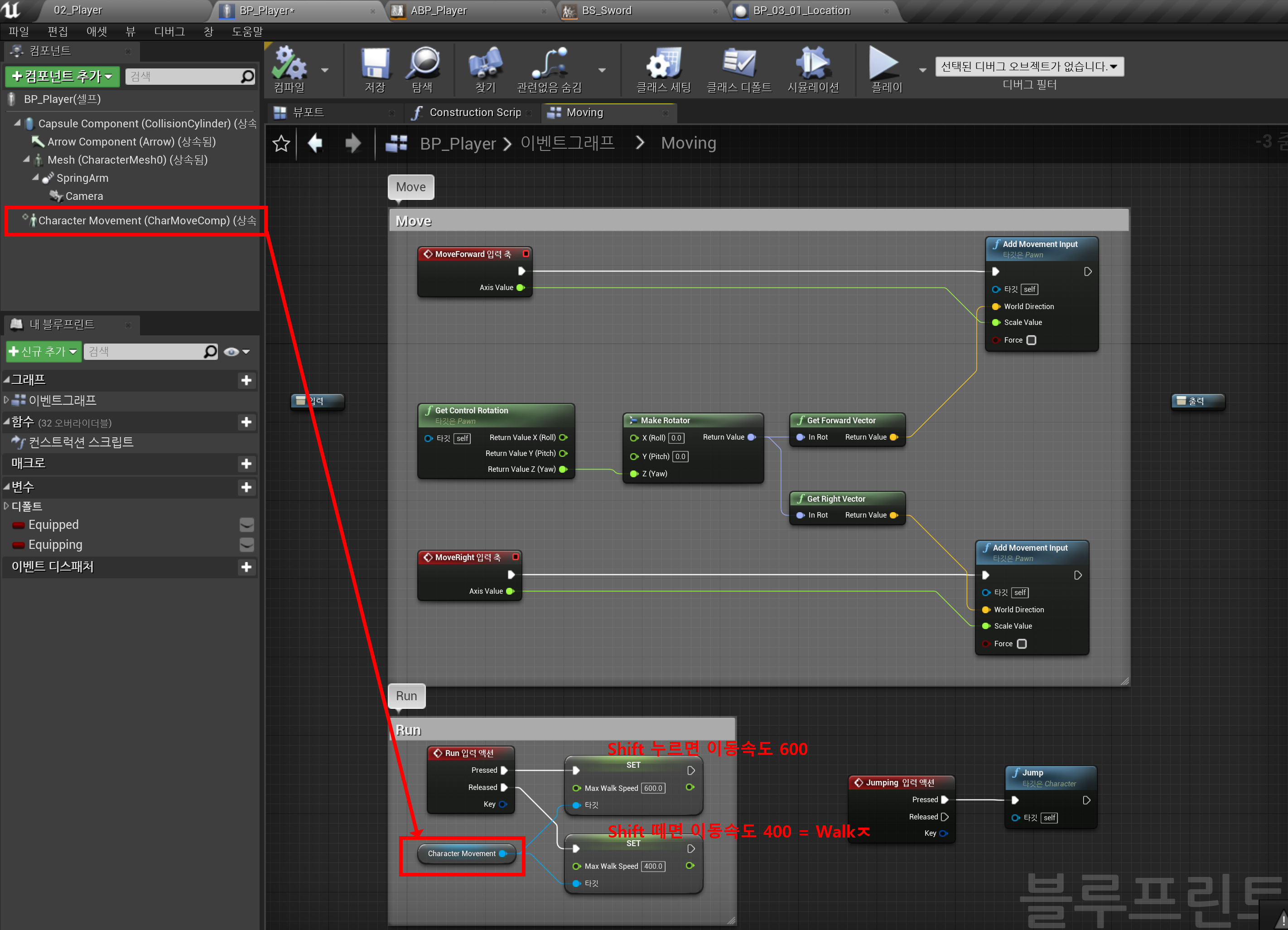
Look
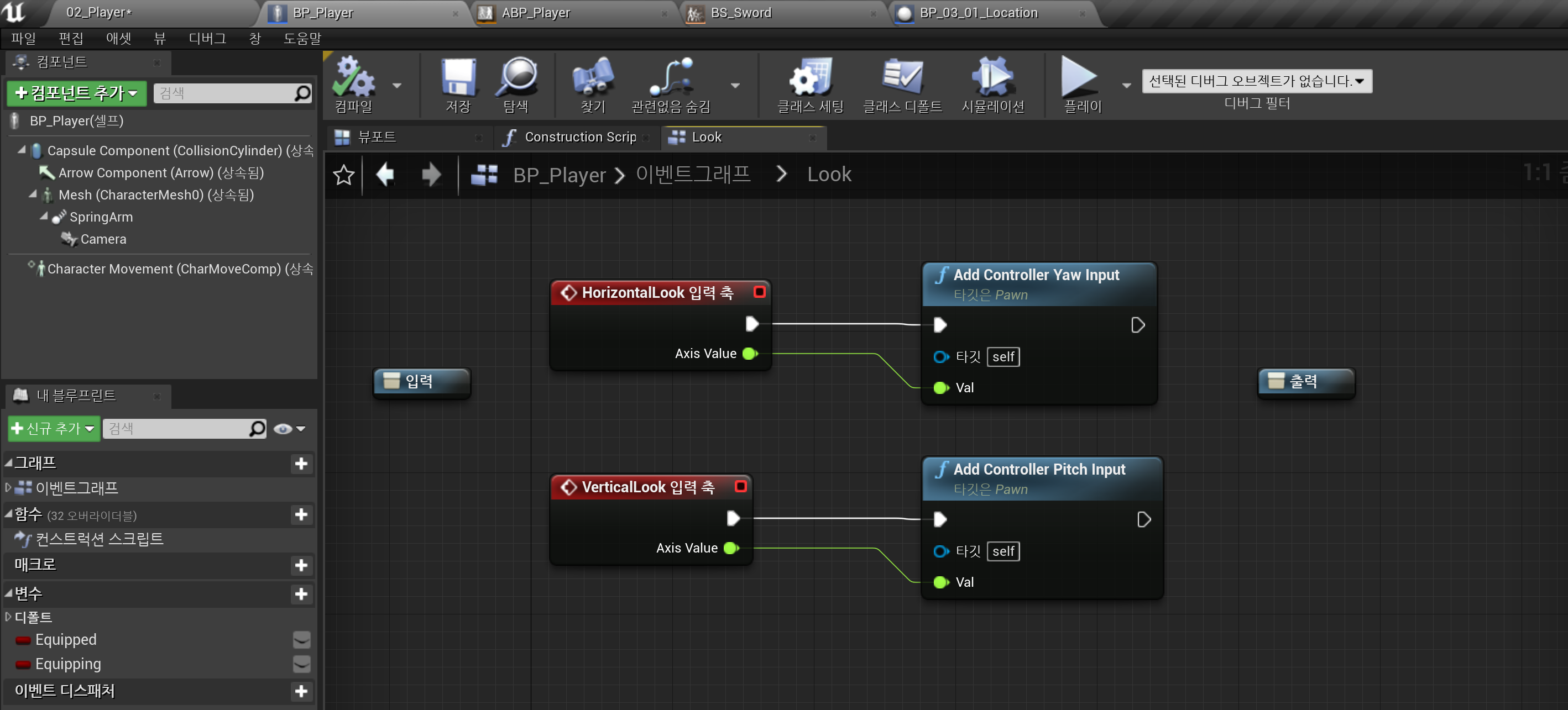
BS_Unarmed
Animation - Blend Space 1D

BS_Sword
Animation - Blend Space

ABP_Player
Animation Blueprint
Event Graph

AnimGraph

Unarmed

- FSM(Finite State Machine) 개념의 상태변화이다.
실행화면

'⭐ Unreal Engine > UE RPG Blueprint' 카테고리의 다른 글
| [UE] Collision (0) | 2023.01.06 |
|---|---|
| [UE] Character Combo (0) | 2023.01.05 |
| [UE] Character 칼 뽑기, 집어넣기 (0) | 2023.01.04 |
| [UE] Material Assign, Object Tracking (0) | 2022.12.30 |
| [UE] Unreal 기본 세팅, 참고자료, 공부자료 (0) | 2022.12.28 |
댓글
이 글 공유하기
다른 글
-
[UE] Character Combo
[UE] Character Combo
2023.01.05 -
[UE] Character 칼 뽑기, 집어넣기
[UE] Character 칼 뽑기, 집어넣기
2023.01.04 -
[UE] Material Assign, Object Tracking
[UE] Material Assign, Object Tracking
2022.12.30 -
[UE] Unreal 기본 세팅, 참고자료, 공부자료
[UE] Unreal 기본 세팅, 참고자료, 공부자료
2022.12.28
댓글을 사용할 수 없습니다.